Instructions for Online Banking System
- First-time users will need to select “Enroll”. You will need to enter your member number, email address, SSN, postal code and birthdate. You will then need to click the box to acknowledge the User Agreement and select the box labeled “Sign Up”.
- If all of the information is correct, once you click the “Sign Up” button you will receive a pop-up and be sent back to the sign-in page.
- Using your member number as your username and the temporary password sent to your email, you can log into the home banking portal. You will be prompted to change your password. Your new password will need to contain a combination of at least 1 uppercase letter, 1 special character and 1 number and be a minimum of 8 characters long.
- You will need to answer a set of 3 identifying questions as well as select “confidence word”
- Anytime you log into home banking from a different computer or browser, you will be prompted to answer your identifying questions for verification.
Click Here to Access Online Banking
New Links for Mobile Apps
(Note: you must register for online banking above FIRST to get your new login to use on app)